
- #Unprotect vba project excel cracked
- #Unprotect vba project excel code
- #Unprotect vba project excel password
#Unprotect vba project excel code
As above this code needs to be copied into the Excel VBA project, access by pressing Alt-F11.
#Unprotect vba project excel password
Use this password to unprotect the Excel worksheets. This password is supplied in a message box. MsgBox "The workbook " & ActiveWorkbook.Name & " has been unprotected with password '" & Password & "'."įor just unprotecting your Excel worksheets the following code supplies a generic password that can unprotect all sheets. If TryWorkbookPasswordSize(PasswordSize, PasswordsTried, Password) Then Exit For If ActiveWorkbook.ProtectStructure Or ActiveWorkbook.ProtectWindows Then
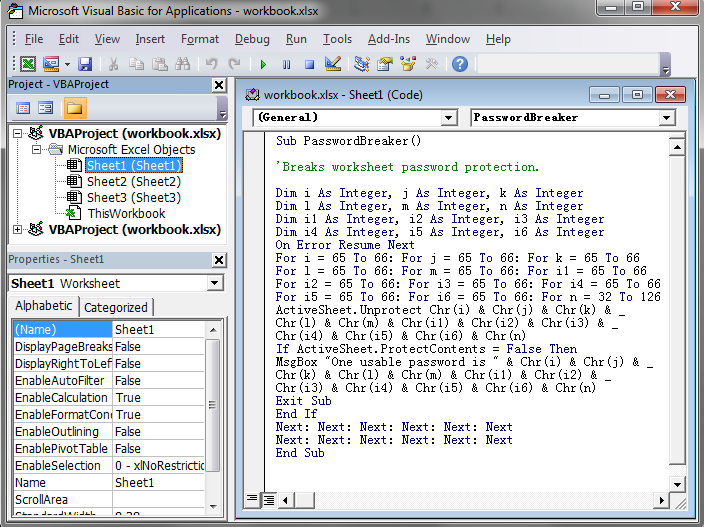
MsgBox "The workbook is already unprotected." ' Unlock the active workbook using a backdoor Excel provides where an alternate MsgBox "The sheet " & ActiveSheet.Name & " has been unprotected with password '" & Password & "'." If TrySheetPasswordSize(PasswordSize, PasswordsTried, Password) Then Exit For MsgBox "The sheet is already unprotected."įor Each PasswordSize In Array(5, 4, 6, 7, 8, 3, 2, 1) ' password is created that is more limited. ' Unlock the active sheet using a backdoor Excel provides where an alternate If Not ActiveWorkbook.ProtectStructure And Not ActiveWorkbook.ProtectWindows Then If TryWorkbookPasswordSize(Size, PasswordsTried, Password, Base & Chr(Index)) ThenĪctiveWorkbook.Unprotect Base & Chr(Index) ' TryWorkbookPasswordSize(Size, PasswordsTried, Password, ) ' Try unlocking the workbook with all passwords of the specified size.

Private Function TryWorkbookPasswordSize(ByVal Size As Long, ByRef PasswordsTried As Long, ByRef Password As String, Optional ByVal Base As String) As Boolean If TrySheetPasswordSize(Size, PasswordsTried, Password, Base & Chr(Index)) Then If IsMissing(Base) Then Base = vbNullString ' Base - The base password from the calling routine. ' PasswordsTried - The cummulative number of passwords tried thus far. ' Size - The size of the password to try. ' TrySheetPasswordSize(Size, PasswordsTried, Password, ) ' Try unlocking the sheet with all passwords of the specified size. Private Function TrySheetPasswordSize(ByVal Size As Long, ByRef PasswordsTried As Long, ByRef Password As String, Optional ByVal Base As String) As Boolean LastStatus = Format(PasswordsTried / 57120, "0%") & " of possible passwords tried." ' PasswordsTried - The number of passwords tried thus far. ' Display the status in the Excel status bar. Private Sub DisplayStatus(ByVal PasswordsTried As Long) ' Implemented as a regular module for use with any Excel VBA project. ' character is either an "A" or "B" except the last which can be any character ' relies on a backdoor password that can be 1 to 9 characters long where each ' Module provides Excel workbook and sheet unlock routines.
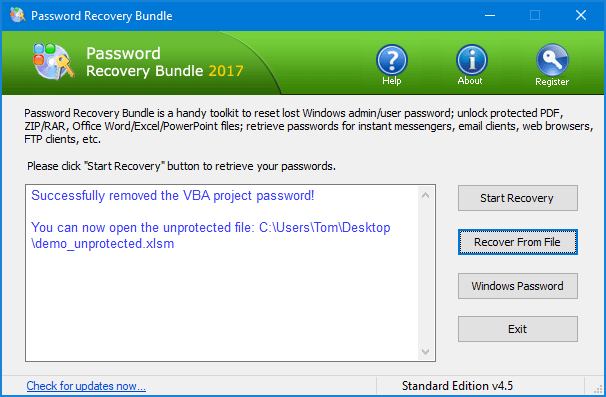
To unprotect worksheets run UnlockSheet ' modUnlockRoutines To unprotect a workbook run UnlockWorkbook. Make sure ALL of the code is copied into your VBA project. To unprotect an Excel workbook and/or unprotect an Excel worksheet copy the following code into your VBA window (Alt-F11). There are many links all over the internet which supply the VBA code to do this.
#Unprotect vba project excel cracked
If the workbook is created in 2007 or below the Excel passwords can be cracked quite easily. I didn’t have the passwords for the Excel spreadsheets. I inherited some Excel spreadsheets which had protected workbooks and worksheets, but an unprotected VBA project.


 0 kommentar(er)
0 kommentar(er)
